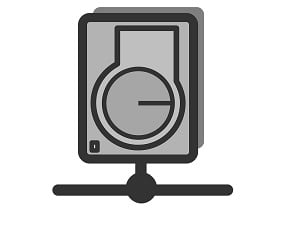
The fact that the strain was written using Go is interesting. What makes it truly unique, though, is that it primarily targets Linux-based NAS (Network Attached Storage) devices made by a specific company. It only seems to impact devices made by Taiwan-based QNAP Systems.
Worst of all though, is that the devices targeted by this new malware strain seldom have antivirus programs on them. Even if they did, there are only a handful of products currently capable of even detecting the strain. By the time you know it's there, it's already too late to matter.
The good news though, is that the security researchers found a flaw in the code. Like most ransomware, after it encrypts your files, it demands payment in Bitcoin in exchange for un-encrypting them. The authors of the malware designed the software to connect to a command and control server prior to the encryption step in order to receive a unique Bitcoin wallet address. It relays this address information to the victim after their files are encrypted in order to facilitate payment, but there's a catch.
The server only had a finite number of wallet addresses available, and if there are no wallet addresses, then the encryption step never occurs. The researchers created many "fake victims" and simply ran the command and control server out of unique Bitcoin wallet addresses. It's a temporary fix, to be sure, but it buys time.
Researchers from both companies offered the same advice in terms of minimizing your risks:
- Never unnecessarily connect your NAS devices directly to the internet
- Always enable automatic updates to keep firmware up to date
- Use strong, unique passwords to secure your devices
- Make frequent backups just in case.
Those are all good pieces of advice generally. If you make a habit of all four, you'll be miles ahead of the game.